How to set up for remote piano lessons

One of the most common questions new online piano students ask is how to set up for remote lessons.
The pictures below demonstrate the 2 set ups we have found the best for Zoom or Google meet lessons. If you have a keyboard you will be slightly more flexible in setting up your screen:
1) You can either set up your screen at the side of the keyboard. This does not have to be on the keyboard. You can also put a little side table next to your keyboard to secure your screen on
2) Prop up the screen behind your keyboard. You can use a keyboard stand or keep it simple and use books
If you have an upright piano for your online piano lesson then option 1) will be the best for you setting up at the side of your piano probably not on the piano.


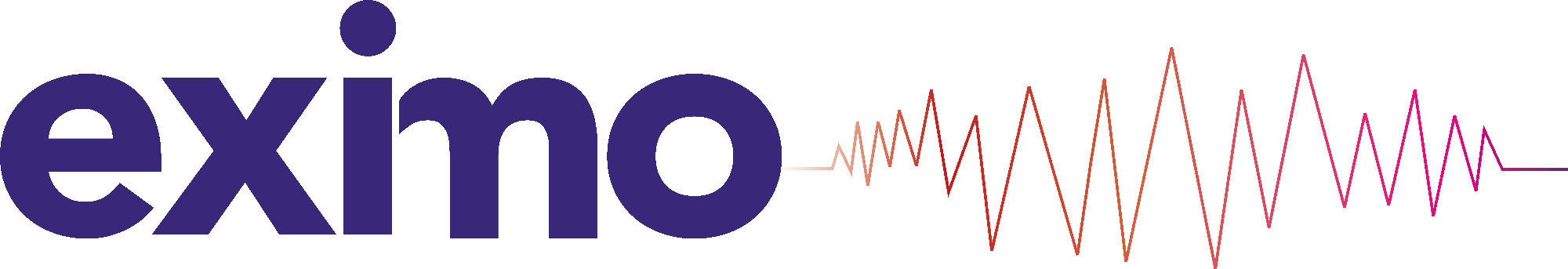
Comments